My code draws some artworks with the Lissajous figure.
Draws some beautiful curves with simple calculations.
This is my creative coding artwork that draws beautiful curves with simple calculations.
I played to write a code of 'Random walking with an acceleration'.
加速度ランダムウォーク🏃♀️💨
— deconbatch (@deconbatch) January 31, 2021
赤がノイズで変化させた加速度、緑が速度、青が移動結果。#processing #creativecoding pic.twitter.com/3MmiZBpaX1
It was not so interesting to vary an acceleration with 'random()' or 'noise()'. So I tried to vary it with some calculations like drawing the Lissajous figure.
それぞれを線で結ぶと加速度が引きずり回してる感が出るかな?🤔
— deconbatch (@deconbatch) January 31, 2021
速度と移動結果がどっか行ってしまうのでデコ製薬の「キャンバスオサマール」を服用。💊
赤:加速度、緑:速度、青:移動結果#processing #creativecoding pic.twitter.com/E84AGtSRA3
'Walking with the Lissajous figure acceleration' draws curves like this. Acceleration, speed, and the path. I calculated these sizes to fit within the canvas.
And I realized that it looks beautiful when I draw lines between points of acceleration, speed, and the path.
I tuned line width and color to draw an image on the top of this page. You can see the moire pattern with some line width and color.
An example code of Processing.
This code does not display any images on the screen but generates image files in frames directory. Please feel free to use this example code under the terms of the GPL. To see other works based on my code is my pleasure. And my honor.
/**
* Illusions of My Childhood.
* Drawing some figures with the calculation of the Lissajous figure.
*
* @author @deconbatch
* @version 0.1
* @license GPL Version 3 http://www.gnu.org/licenses/
* Processing 3.5.3
* 2021.02.06
*/
void setup() {
size(980, 980, P2D);
colorMode(HSB, 360.0, 100.0, 100.0, 100.0);
rectMode(CENTER);
smooth();
noLoop();
}
void draw() {
int frmMax = 3; // draw image count
int pointMax = 3; // points to calculate
float hueBase = random(360.0);
translate(width * 0.5, height * 0.5);
for (int frmCnt = 0; frmCnt < frmMax; frmCnt++) {
hueBase += 90.0;
int cycleX = ceil(random(6));
int cycleY = ceil(random(6));
int culcMax = 800 * (cycleX + cycleY);
PVector[] p = new PVector[pointMax]; // points location
float[] adjust = new float[pointMax]; // ratio to fit canvas size
float[] maxX = new float[pointMax];
float[] maxY = new float[pointMax];
for (int i = 0; i < pointMax; i++) {
p[i] = new PVector(0.0, 0.0);
adjust[i] = 0.0;
maxX[i] = 0.0;
maxY[i] = 0.0;
}
// pre calculation to fix adjust[] value
for (int culcCnt = 0; culcCnt < culcMax; culcCnt++) {
float culcRatio = map(culcCnt, 0, culcMax, 0.0, 1.0);
p[0].x = cos(TWO_PI * culcRatio * cycleX);
p[0].y = sin(TWO_PI * culcRatio * cycleY);
maxX[0] = max(maxX[0], abs(p[0].x));
maxY[0] = max(maxY[0], abs(p[0].y));
for (int i = 1; i < pointMax; i++) {
p[i].add(p[i - 1]);
maxX[i] = max(maxX[i], abs(p[i].x));
maxY[i] = max(maxY[i], abs(p[i].y));
}
}
for (int i = 0; i < pointMax; i++) {
adjust[i] = min(width / maxX[i], height / maxY[i]) * 0.35;
p[i] = new PVector(0.0, 0.0);
}
// draw background
blendMode(BLEND);
background(hueBase, 20.0, 90.0, 100.0);
pushMatrix();
rotate(TWO_PI / (cycleX + cycleY));
noStroke();
fill((hueBase + 90.0) % 360.0, 20.0, 90.0, 100.0);
rect(width * 0.5, 0.0, width * 0.5, height * 2.0);
fill((hueBase + 120.0) % 360.0, 30.0, 80.0, 100.0);
rect(0.0, height * 0.5, width * 2.0, height * 0.5);
popMatrix();
// draw foreground
blendMode(SUBTRACT);
for (int culcCnt = 0; culcCnt < culcMax; culcCnt++) {
// It's the same calculation before.
// Mindless dissipation of CPU resources!
float culcRatio = map(culcCnt, 0, culcMax, 0.0, 1.0);
p[0].x = cos(TWO_PI * culcRatio * cycleX);
p[0].y = sin(TWO_PI * culcRatio * cycleY);
for (int i = 1; i < pointMax; i++) {
p[i].add(p[i - 1]);
}
noFill();
strokeWeight(0.5);
beginShape();
for (int i = 0; i < pointMax; i++) {
float pRatio = map(i, 0, pointMax, 0.0, 1.0);
stroke(
(hueBase + 90.0 * culcRatio) % 360.0,
60.0,
2.0 + 20.0 * (pRatio) * culcRatio / (cycleX + cycleY),
100.0
);
vertex(p[i].x * adjust[i], p[i].y * adjust[i]);
}
endShape(CLOSE);
noStroke();
fill(0.0, 0.0, 20.0 * culcRatio, 100.0);
for (int i = 0; i < pointMax; i++) {
float pRatio = map(i, 0, pointMax, 0.0, 1.0);
float eSiz = (1.0 - pRatio) * sin(PI * culcRatio) * 2.0;
ellipse(p[i].x * adjust[i], p[i].y * adjust[i], eSiz, eSiz);
}
}
// draw fnacy casing
blendMode(BLEND);
casing();
saveFrame("frames/" + String.format("%04d", frmCnt + 1) + ".png");
}
exit();
}
/**
* casing : draw fancy casing
*/
private void casing() {
fill(0.0, 0.0, 0.0, 0.0);
strokeWeight(54.0);
stroke(0.0, 0.0, 0.0, 100.0);
rect(0.0, 0.0, width, height);
strokeWeight(50.0);
stroke(0.0, 0.0, 100.0, 100.0);
rect(0.0, 0.0, width, height);
noStroke();
noFill();
noStroke();
}
/*
Copyright (C) 2021- deconbatch
This program is free software: you can redistribute it and/or modify
it under the terms of the GNU General Public License as published by
the Free Software Foundation; either version 3 of the License, or
(at your option) any later version.
This program is distributed in the hope that it will be useful,
but WITHOUT ANY WARRANTY; without even the implied warranty of
MERCHANTABILITY or FITNESS FOR A PARTICULAR PURPOSE. See the
GNU General Public License for more details.
You should have received a copy of the GNU General Public License
along with this program. If not, see <http://www.gnu.org/licenses/>
*/
Yet another example images.









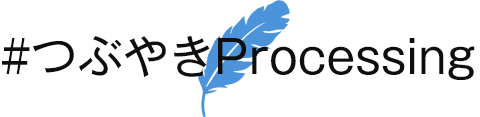




I am very happy to discover your blog! It is full of EXACTLY the kind of thing that excites me! I have been thinking about starting my own blog on similar topics, but it will be very modest compared to yours! :-) Thank you for the inspiration. best wishes, Toby
Thank you for your comment! I really happy to hear from you. Thank you! 😀