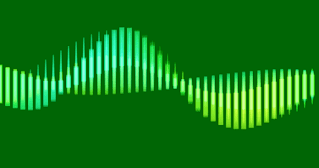Example code learning how to make Twitter loop animation.
A simple sine curve animation with the Perlin noise.
It's a creative coding animation made with the 'Processing'.
It's a simple sine curve animation with the Perlin noise. There may be various ways to make a wave shape using the Perlin noise. This time, I used three noises.
float lNoise = noise(lineRatio, radRatio);
float fNoise = noise(sin(PI * frmRatio));
float eNoise = noise(sin(PI * easeRatio));
The code 'sin(PI * frmRatio) and sin(PI * easeRatio)' are for Start value = End value. It's the way to make Twitter loop animation.
This code does not display any images on the screen but generates image files in frames directory. You can make an animation with these files.
And it's not a candle chart also. XD
The 'Processing' example code.
Please feel free to use this example code under the terms of the GPL. To see other works based on my code is my pleasure. And my honor.
/**
*
* The Tide Is High.
*
* Processing 3.2.1
* @author @deconbatch
* @version 0.1
* created 0.1 2019.12.29
*/
void setup() {
size(720, 380);
colorMode(HSB, 360, 100, 100, 100);
blendMode(SCREEN);
rectMode(CENTER);
noStroke();
noLoop();
}
void draw() {
int frmMax = 24 * 12; // for 24fps x 12s animation
int lineMax = 50;
int speed = 3;
float rectDiv = 0.15;
float rectWid = 10.0;
float baseHue = random(360.0);
translate(0.0, height * 0.5);
for (int frmCnt = 0; frmCnt < frmMax; ++frmCnt) {
float frmRatio = map(frmCnt, 0, frmMax, 0.0, 1.0);
background(baseHue, 100.0, 40.0, 100.0);
for (int lineCnt = 0; lineCnt < lineMax; lineCnt++) {
float lineRatio = map(lineCnt, 0, lineMax, 0.0, 1.0);
float easeRatio = easeInOutCubic((frmRatio + lineRatio) % 1.0); // add a difference to each line.
for (float rad = 0; rad < TWO_PI; rad += rectDiv) {
float radRatio = map(rad, 0.0, TWO_PI, 0.0, 1.0);
float lNoise = noise(lineRatio, radRatio);
float fNoise = noise(sin(PI * frmRatio));
float eNoise = noise(sin(PI * easeRatio));
float rectX = width * radRatio;
float rectW = (0.2 + lineRatio) * rectWid;
float waveShape = 0.4 * height * sin(rad + TWO_PI * speed * frmRatio + PI * lNoise);
float rectY = waveShape * sin(PI * radRatio) * eNoise;
float rectH = 20.0 + abs(waveShape) * fNoise;
float rectHue = baseHue + 360.0 + sin(TWO_PI * (radRatio + easeRatio)) * 30.0;
fill(rectHue % 360.0, 90.0, 10.0, 100.0);
rect(rectX, rectY, rectW, rectH);
}
}
saveFrame("frames/" + String.format("%04d", frmCnt) + ".png");
}
exit();
}
/**
* easeInOutCubic easing function.
* @param t 0.0 - 1.0 : linear value.
* @return float 0.0 - 1.0 : eased value.
*/
private float easeInOutCubic(float t) {
t *= 2.0;
if (t < 1.0) {
return pow(t, 3) / 2.0;
}
t -= 2.0;
return (pow(t, 3) + 2.0) / 2.0;
}
/*
Copyright (C) 2019- deconbatch
This program is free software: you can redistribute it and/or modify
it under the terms of the GNU General Public License as published by
the Free Software Foundation; either version 3 of the License, or
(at your option) any later version.
This program is distributed in the hope that it will be useful,
but WITHOUT ANY WARRANTY; without even the implied warranty of
MERCHANTABILITY or FITNESS FOR A PARTICULAR PURPOSE. See the
GNU General Public License for more details.
You should have received a copy of the GNU General Public License
along with this program. If not, see <http://www.gnu.org/licenses/>
*/
Yet another example images of this creative coding.