Image manipulation artwork using the Vector Field technique
Calico Cat · Free Stock Photo
Close-Up Photography of Tabby Cat · Free Stock Photo
Close-Up Photography of Tabby Cat · Free Stock Photo
How the Vector Field change original photo image?
It's an image manipulation type creative coding made with the 'Processing'.
This is an idea of Vector Field written by GenerateMe. I admired the vector field effect on an image in this article.
Drawing vector field
https://generateme.wordpress.com/2016/04/24/drawing-vector-field/
I drew 4 vector fields with different parameters. So I tried to use 4 parameters holding classes to draw. And I did not hold 2 parameters that are common value with each vector field.
Did I make well?
This code does not display any images on screen but generates image files.
The 'Processing' code example.
Please feel free to use this example code under the terms of the GPL.
To see other works based on my code is my pleasure. And my honor.
/**
* SteaMew.
* apply vector field effect on photo image.
*
* reference : https://generateme.wordpress.com/2016/04/24/drawing-vector-field/
* run : processing-java --force --sketch=/path/to/SteaMew/ --run "image path"
*
* @author @deconbatch
* @version 0.1
* Processing 3.2.1
* 2019.02.24
*/
/**
* main
*/
void setup() {
size(1080, 1080);
colorMode(HSB, 360.0, 100.0, 100.0, 100.0);
smooth();
noLoop();
noStroke();
}
void draw() {
int caseWidth = 50;
int baseCanvas = width - caseWidth * 2;
// I brought vector field parameters in class.
VectorParams bp = new BackgroundParams();
VectorParams ep = new EdgeParams();
VectorParams rp = new RoughEdgeParams();
VectorParams dp = new DetailEdgeParams();
ImageLoader imgLoader = new ImageLoader(baseCanvas);
PImage img = imgLoader.load();
int edgeAry[][] = detectEdge(img);
translate((width - img.width) / 2, (height - img.height) / 2);
for (int imgCnt = 0; imgCnt < 3; ++imgCnt) {
// draw vector field pattern with nice parameters.
// I did not bring these common parameters in class. Am I doing right thing?
float plotMult = 0.3 + 0.4 * imgCnt;
float noiseDiv = 0.007;
background(0.0, 0.0, 90.0, 100.0);
drawVector(bp, plotMult, noiseDiv, img, edgeAry);
drawVector(ep, plotMult, noiseDiv, img, edgeAry);
drawVector(rp, plotMult, noiseDiv, img, edgeAry);
drawVector(dp, plotMult, noiseDiv, img, edgeAry);
saveFrame("frames/" + String.format("%04d", imgCnt + 1) + ".png");
}
exit();
}
/**
* drawVector : draw vector field.
* @param _vp : vector field parameters class.
* @param _plotMult : vector field shape parameter. field shape flow < curl
* @param _noiseDiv : vector field shape parameter. point location little effect < big effect
* @param _img : origimal photo image.
* @param _edge : detented edge information.
*/
private void drawVector(VectorParams _vp, float _plotMult, float _noiseDiv, PImage _img, int[][] _edge) {
float plotMult = _plotMult;
float noiseDiv = _noiseDiv;
int plotCntMax = _vp.plotCntMax();
int initDiv = _vp.initDiv();
float plotDiv = _vp.plotDiv();
float baseSiz = _vp.baseSiz();
// draw vector field
for (int xInit = 0; xInit < _img.width; xInit += initDiv) {
for (int yInit = 0; yInit < _img.height; yInit += initDiv) {
if (_vp.isTarget(_edge, xInit, yInit)) {
color original = _img.pixels[yInit * _img.width + xInit];
float xPoint = xInit * 1.0;
float yPoint = yInit * 1.0;
for (int plotCnt = 0; plotCnt < plotCntMax; ++plotCnt) {
float plotRatio = map(plotCnt, 0, plotCntMax, 0.0, 1.0);
float eHue = _vp.hueVal(_img, xInit, yInit, floor(xPoint), floor(yPoint));
float eSat = saturation(original);
float eBri = brightness(original);
float eAlp = 100.0 * (1.0 - plotRatio);
float eSiz = pow(baseSiz * sin(PI * plotRatio), 2);
float xPrev = xPoint;
float yPrev = yPoint;
xPoint += plotDiv * cos(TWO_PI * sin(TWO_PI * noise(xPrev * noiseDiv, yPrev * noiseDiv)) * plotMult);
yPoint += plotDiv * sin(TWO_PI * cos(TWO_PI * noise(yPrev * noiseDiv, xPrev * noiseDiv)) * plotMult);
fill(eHue % 360.0, eSat, eBri, eAlp);
ellipse(xPoint, yPoint, eSiz, eSiz);
}
}
}
}
}
/**
* detectEdge : detect edge of photo image.
* @param _img : detect edge of thid image.
* @return int[x][y] : 2 dimmension array. it holds 0 or 1, 1 = edge
*/
private int[][] detectEdge(PImage _img) {
int edgeAry[][] = new int[_img.width][_img.height];
for (int idxW = 0; idxW < _img.width; ++idxW) {
for (int idxH = 0; idxH < _img.height; ++idxH) {
edgeAry[idxW][idxH] = 0;
}
}
_img.loadPixels();
for (int idxW = 1; idxW < _img.width - 1; ++idxW) {
for (int idxH = 1; idxH < _img.height - 1; ++idxH) {
int pixIndex = idxH * _img.width + idxW;
// saturation difference
float satCenter = saturation(_img.pixels[pixIndex]);
float satNorth = saturation(_img.pixels[pixIndex - _img.width]);
float satWest = saturation(_img.pixels[pixIndex - 1]);
float satEast = saturation(_img.pixels[pixIndex + 1]);
float satSouth = saturation(_img.pixels[pixIndex + _img.width]);
float lapSat = pow(
- satCenter * 4.0
+ satNorth
+ satWest
+ satSouth
+ satEast
, 2);
// brightness difference
float briCenter = brightness(_img.pixels[pixIndex]);
float briNorth = brightness(_img.pixels[pixIndex - _img.width]);
float briWest = brightness(_img.pixels[pixIndex - 1]);
float briEast = brightness(_img.pixels[pixIndex + 1]);
float briSouth = brightness(_img.pixels[pixIndex + _img.width]);
float lapBri = pow(
- briCenter * 4.0
+ briNorth
+ briWest
+ briSouth
+ briEast
, 2);
// hue difference
float hueCenter = hue(_img.pixels[pixIndex]);
float hueNorth = hue(_img.pixels[pixIndex - _img.width]);
float hueWest = hue(_img.pixels[pixIndex - 1]);
float hueEast = hue(_img.pixels[pixIndex + 1]);
float hueSouth = hue(_img.pixels[pixIndex + _img.width]);
float lapHue = pow(
- hueCenter * 4.0
+ hueNorth
+ hueWest
+ hueSouth
+ hueEast
, 2);
// bright and saturation difference
if (
brightness(_img.pixels[pixIndex]) > 30.0
&& lapSat > 20.0
) edgeAry[idxW][idxH] = 1;
// bright and some saturation and hue difference
if (
brightness(_img.pixels[pixIndex]) > 30.0
&& saturation(_img.pixels[pixIndex]) > 10.0
&& lapHue > 100.0
) edgeAry[idxW][idxH] = 1;
// just brightness difference
if (lapBri > 100.0) edgeAry[idxW][idxH] = 1;
}
}
return edgeAry;
}
/**
* ImageLoader : load and resize image
*/
public class ImageLoader {
PImage imgInit;
String imgPass;
ImageLoader(int baseCanvas) {
if (args == null) {
// you can use your photo in ./data/your_image.jpg
imgPass = "your_image.jpg";
} else {
// args[0] must be image path
imgPass = args[0];
}
imgInit = loadImage(imgPass);
float rateSize = baseCanvas * 1.0 / max(imgInit.width, imgInit.height);
imgInit.resize(floor(imgInit.width * rateSize), floor(imgInit.height * rateSize));
println(int(imgInit.width)); // Image width
println(int(imgInit.height)); // Image height
}
/**
* load : return loaded image
*/
public PImage load() {
return imgInit;
}
}
/**
* VectorParams : holding vector field parameters.
*/
interface VectorParams {
/**
* isTarget : is this point(x, y) drawing target?
* @return true : draw target
*/
Boolean isTarget(int _points[][], int _x, int _y);
/**
* hueVal : returns which color, Init point or Pass point?
* I think this is not a smart way.
* @return img point hue value
*/
float hueVal(PImage _img, int _xInit, int _yInit, int _xPass, int _yPass);
/**
* just returns parameter value
*/
int plotCntMax();
int initDiv();
float plotDiv();
float baseSiz();
}
public class BackgroundParams implements VectorParams {
public Boolean isTarget(int _points[][], int _x, int _y) {
// every point
return true;
}
public float hueVal(PImage _img, int _xInit, int _yInit, int _xPass, int _yPass) {
// returns Pass point hue value = original image hue
// it makes strange color effect, because draw with NOT original saturation and brightness.
int xCol = floor(constrain(_xPass, 0, _img.width - 1));
int yCol = floor(constrain(_yPass, 0, _img.height - 1));
return hue(_img.pixels[yCol * _img.width + xCol]);
}
public int plotCntMax() {
return 300;
}
public int initDiv() {
return 5;
}
public float plotDiv() {
return 1.0;
}
public float baseSiz() {
return 2.0;
}
}
public class EdgeParams implements VectorParams {
public Boolean isTarget(int _points[][], int _x, int _y) {
// only edge is target
if (_points[_x][_y] == 1) {
return true;
}
return false;
}
public float hueVal(PImage _img, int _xInit, int _yInit, int _xPass, int _yPass) {
// returns Init point hue value = hue of vector field drawing start point
// it makes same color in each vector field line.
int xCol = floor(constrain(_xInit, 0, _img.width - 1));
int yCol = floor(constrain(_yInit, 0, _img.height - 1));
return hue(_img.pixels[yCol * _img.width + xCol]);
}
public int plotCntMax() {
return 100;
}
public int initDiv() {
return 2;
}
public float plotDiv() {
return 1.0;
}
public float baseSiz() {
return 1.5;
}
}
public class RoughEdgeParams extends EdgeParams {
public int plotCntMax() {
return 40;
}
public int initDiv() {
return 1;
}
public float baseSiz() {
return 1.0;
}
}
public class DetailEdgeParams extends EdgeParams {
public int plotCntMax() {
return 20;
}
public int initDiv() {
return 1;
}
public float baseSiz() {
return 1.2;
}
}
/*
Copyright (C) 2019- deconbatch
This program is free software: you can redistribute it and/or modify
it under the terms of the GNU General Public License as published by
the Free Software Foundation; either version 3 of the License, or
(at your option) any later version.
This program is distributed in the hope that it will be useful,
but WITHOUT ANY WARRANTY; without even the implied warranty of
MERCHANTABILITY or FITNESS FOR A PARTICULAR PURPOSE. See the
GNU General Public License for more details.
You should have received a copy of the GNU General Public License
along with this program. If not, see <http://www.gnu.org/licenses/>
*/









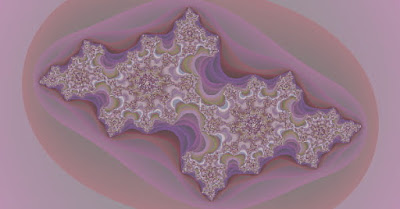
The Photo Editing is a professional clipping path service company based in India, operated by dedicated and highly experienced professionals.
This is a fascinating post on digital creativity! Line drawing and vector art play a crucial role in various industries, from branding and illustration to product design and animation. Vector graphics ensure crisp, scalable images that maintain quality at any size, making them ideal for professional use. For artists, designers, and businesses looking to convert sketches or raster images into clean, precise vectors, a reliable vector line drawing service can be invaluable. It streamlines the process, ensuring accuracy and efficiency. Thanks for sharing this inspiring piece—your creativity in digital design is truly remarkable!